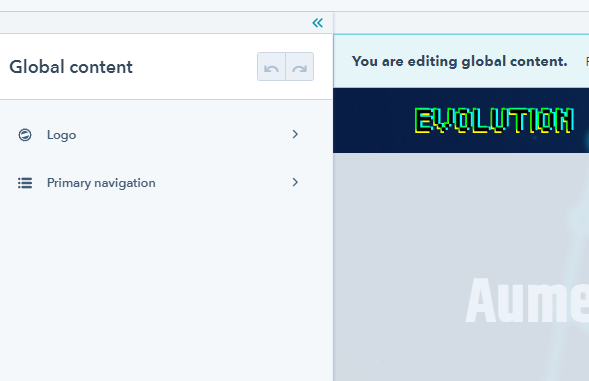GLOBAL CONTENT
Global content is content shared across portions of a website.
Common examples are site headers and footers or sidebars, for example, of a blog.
When editing a global component, a different editing experience is provided for content editors that makes it easy to edit global content and preview changes on pages before publishing. When the change to the global content is published, all pages and/or the blog, which contain that global content, will be updated.
WARNING: this theme uses 3 different headers and 2 footers that will need to be edited separately:
- header for use with background image (or carousel) and overlay menu
- header for other pages that do NOT need background image or "filler" carousel
- header for landing pages
- footer for website pages
- footer for landing pages
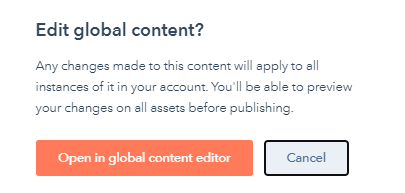 To edit a global content, click with the mouse on the "zone" where the global content you want to edit is located; for example if you want to edit the header, click with the mouse over the site menu (which is located in the header) a popup will open (see image on the right). Click the button and edit the global content. In our example you can edit the logo, the menu and the eventual slide sidebar. At the end you'll have to click the orange button at the top right "Publish to X assets" to make public your changes.
To edit a global content, click with the mouse on the "zone" where the global content you want to edit is located; for example if you want to edit the header, click with the mouse over the site menu (which is located in the header) a popup will open (see image on the right). Click the button and edit the global content. In our example you can edit the logo, the menu and the eventual slide sidebar. At the end you'll have to click the orange button at the top right "Publish to X assets" to make public your changes.