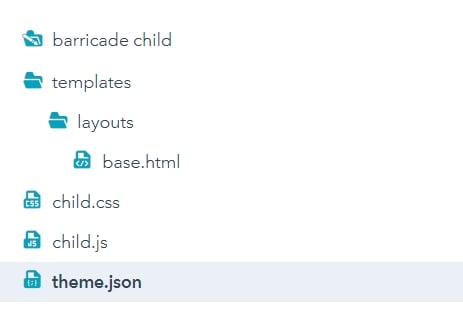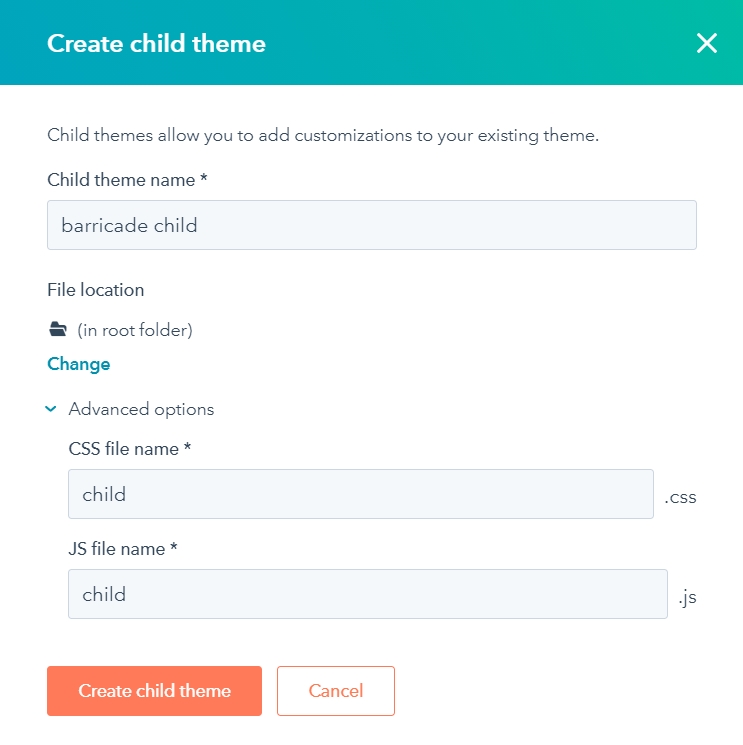A child theme is a copy of an original parent theme.
CHILD THEME
You can edit the child theme without altering the parent theme.
You can create child themes from HubSpot themes, marketplace themes, as well as custom themes.
You can create a child theme for your marketplace purchased theme or a default HubSpot theme in the Design Manager. When creating a child theme from these assets inside the Design Manager, the following files will be added to your child theme:
- theme.json - this will include the proper extends statement for linking to the parent theme.
- child.css e child.js -this is an empty CSS and JS file. Code added to these files will only affect the child theme. You can customize the name of these files in the advanced options section of the child theme creation wizard.
Any files that contain the standard_header_includes HubL variable. This usually includes a "base" or "main" template file.. You will be able to edit the child theme even if the original theme is not editable.