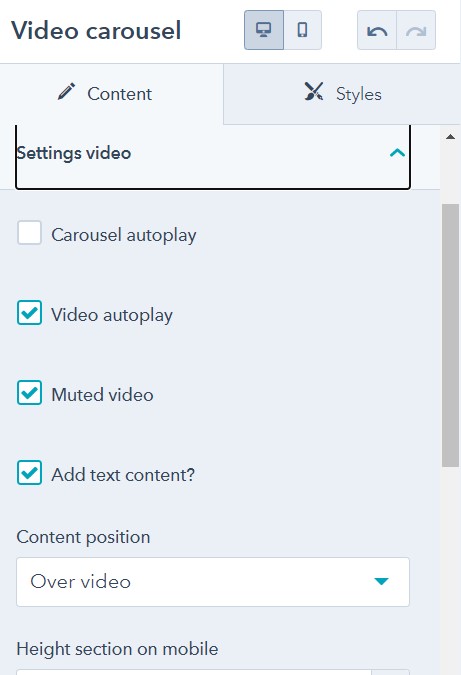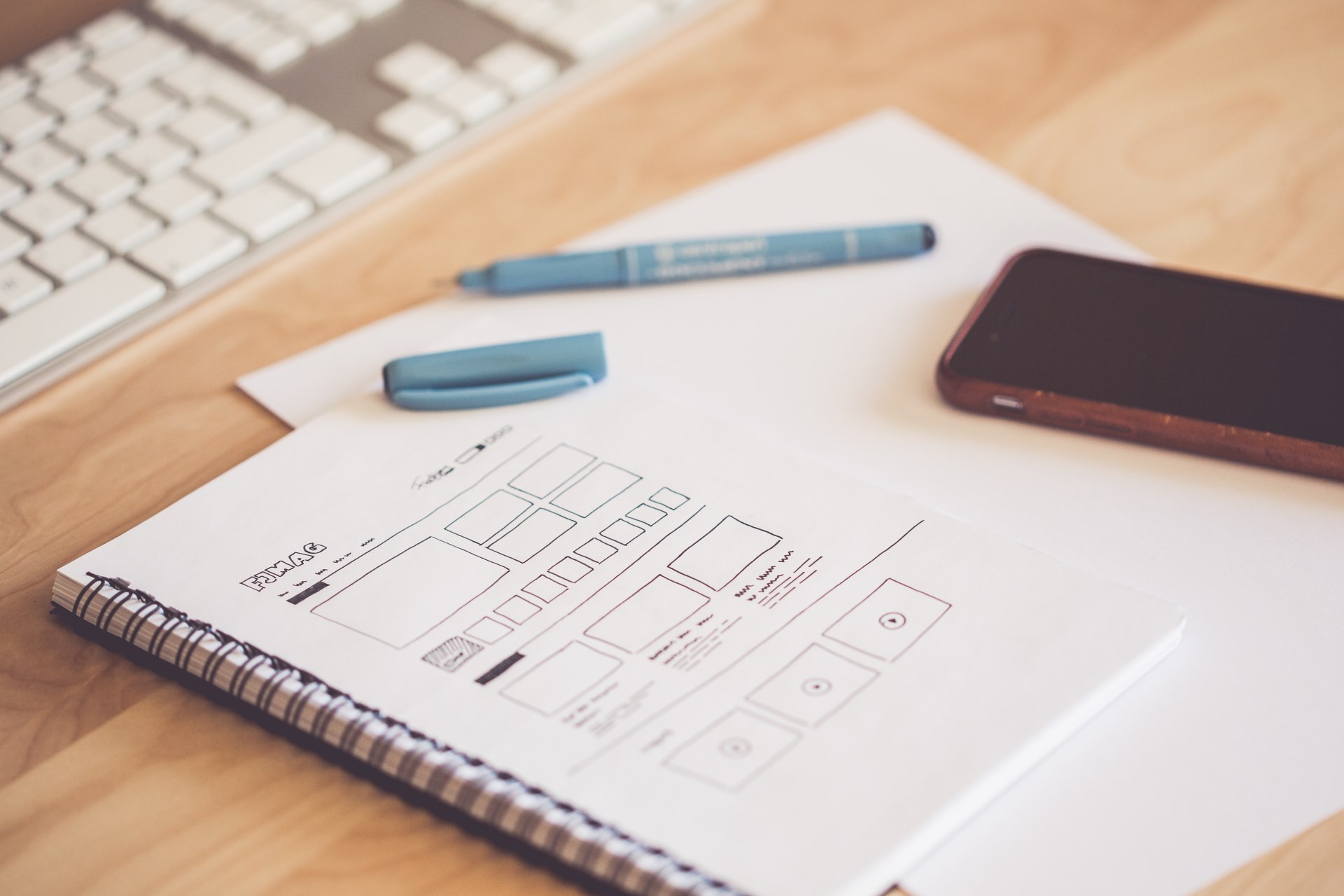Evolution Enterprise - the theme modules
Each HubSpot theme has "standard" modules like rich text, cta, image, etc and then there are specific modules created specifically for the theme pages. Below you can find a list of the specific modules we created for our Evolution Enterprise theme.
Tips & Tricks!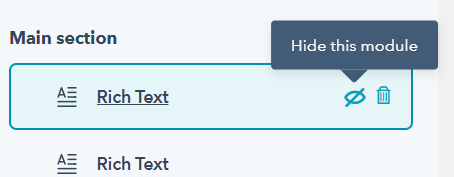 To hide a form for both desktop and mobile, simply click on the Contents tab (in the left bar at the top) and then click on the eye icon over the form you want to hide
To hide a form for both desktop and mobile, simply click on the Contents tab (in the left bar at the top) and then click on the eye icon over the form you want to hide
Accordion
You can see an example in the product page at the bottom of the page
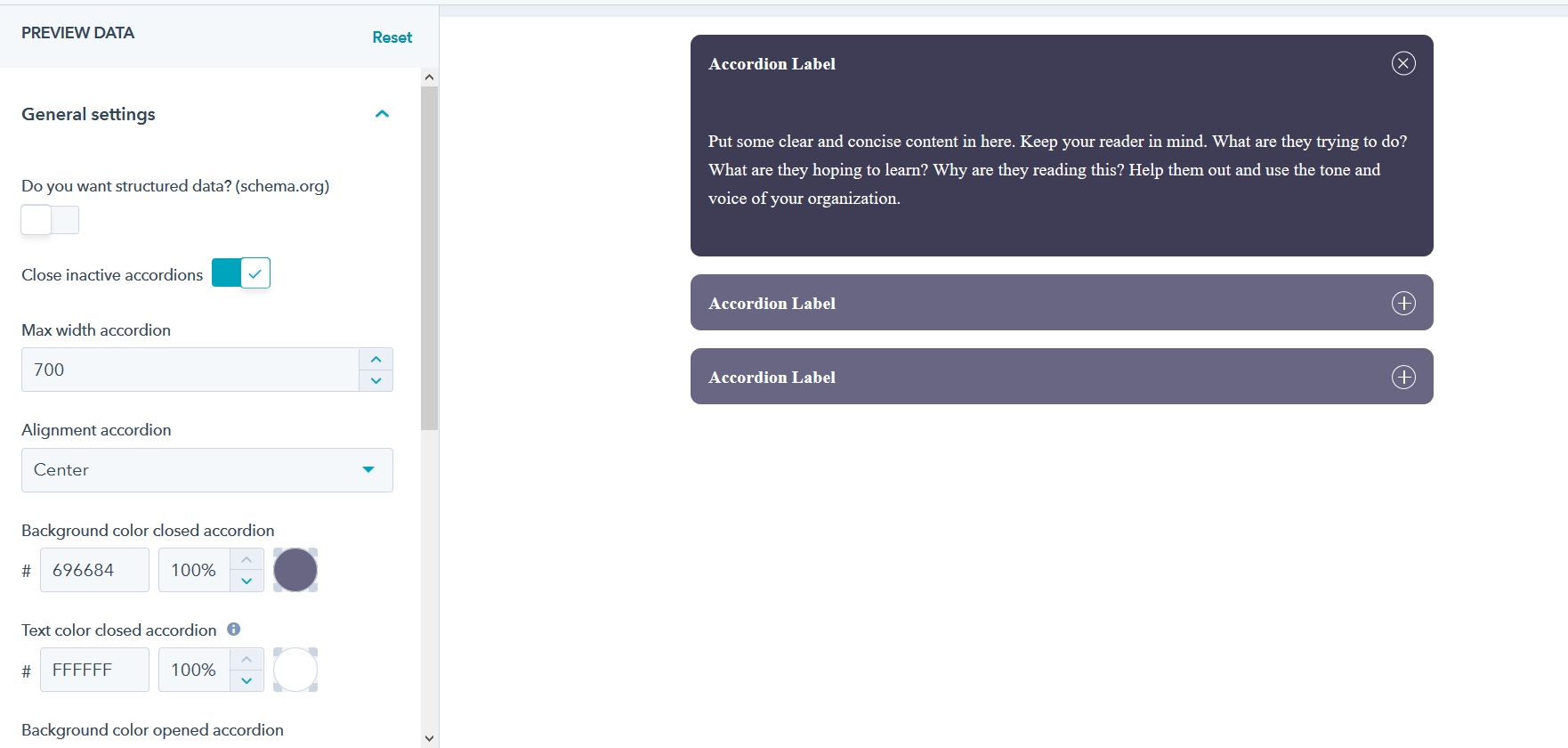
Advanced carousel
It has a lot of settings and can be used in different modes: with 1 or more slides visible, you adjust the height of the images, gallery format, with thumbnails for pagination or you can change the movement mode from slide to fade or it can become a vertical slider... ah and you can have different slides for desktop layout and mobile layout
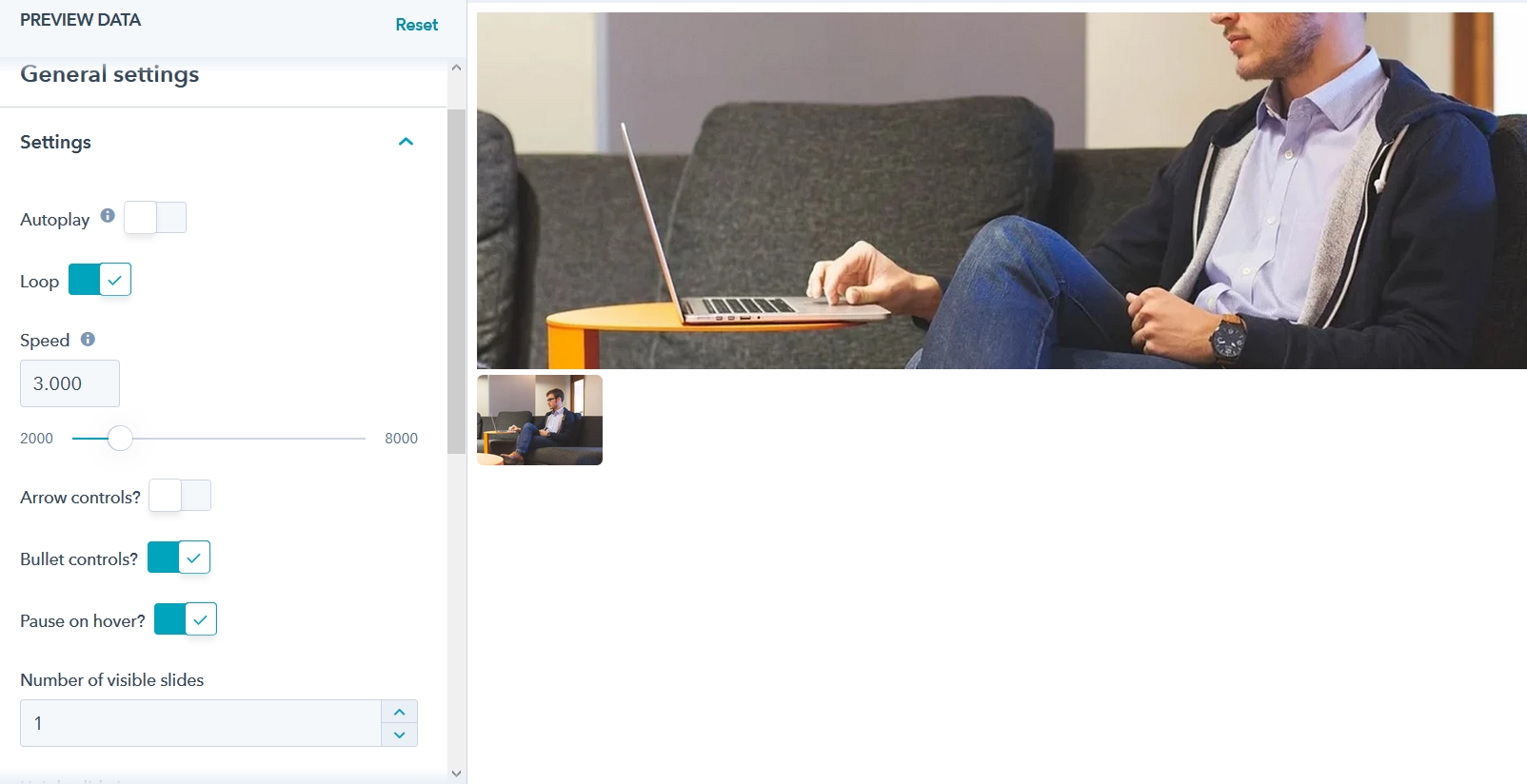
Anchor link
It's a simple form to easily add an anchor link anywhere on the page. For example, by adding an anchor link immediately above a form that is located at the bottom of the page, you can "link" a button located, for example, at the top of the page, the corresponding anchor link
Background video HTML5
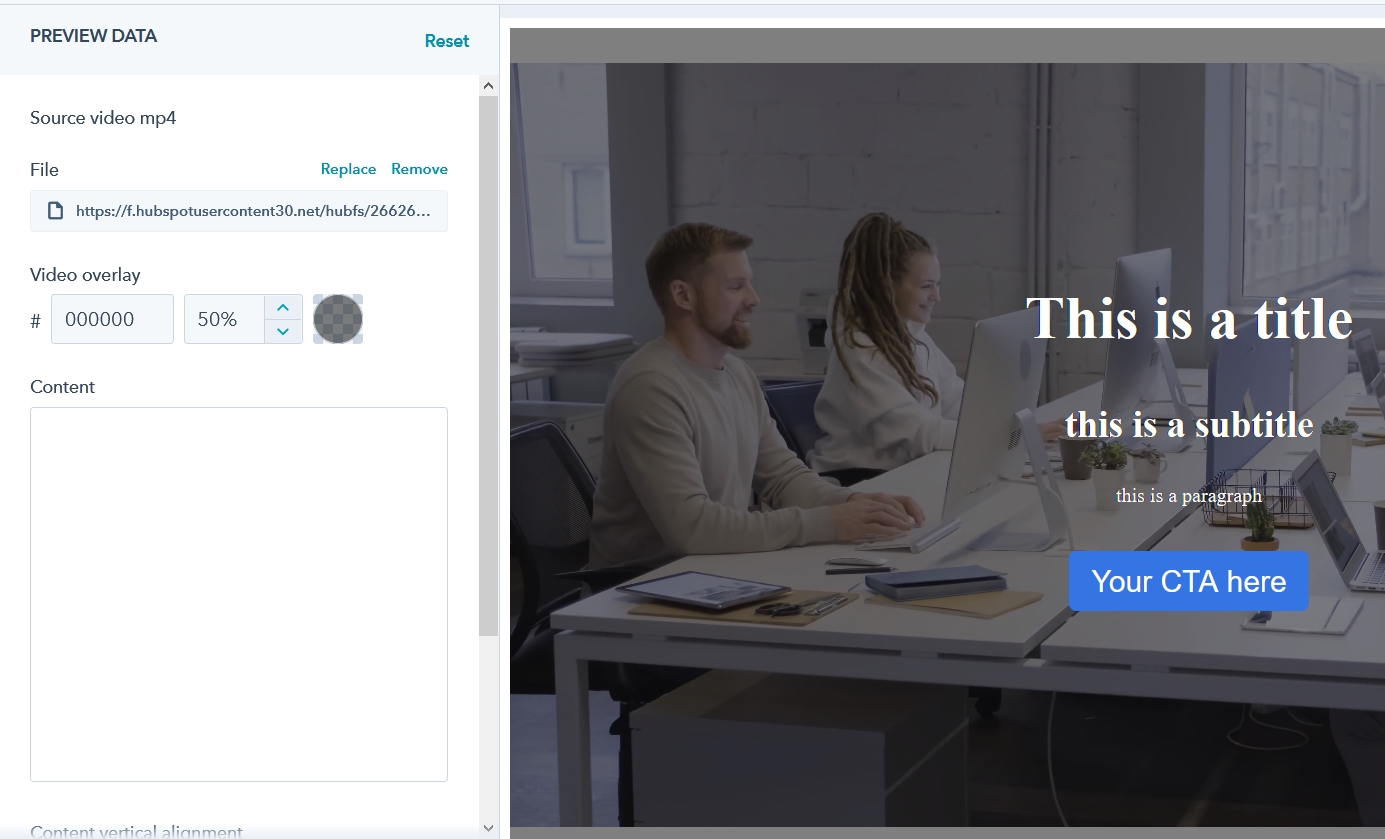
Blog posts carousel
Boxes with icon ... or image
New: from the version of this theme you can insert a link to the box
Chessboard
This module has also been expanded with the possibility of adding videos, compared to the version of the "Evolution Professional" theme.
Also in this module there are several simple settings to align the text, decide the height of the boxes, both for desktop and mobile, finally decide the order of the boxes for mobile
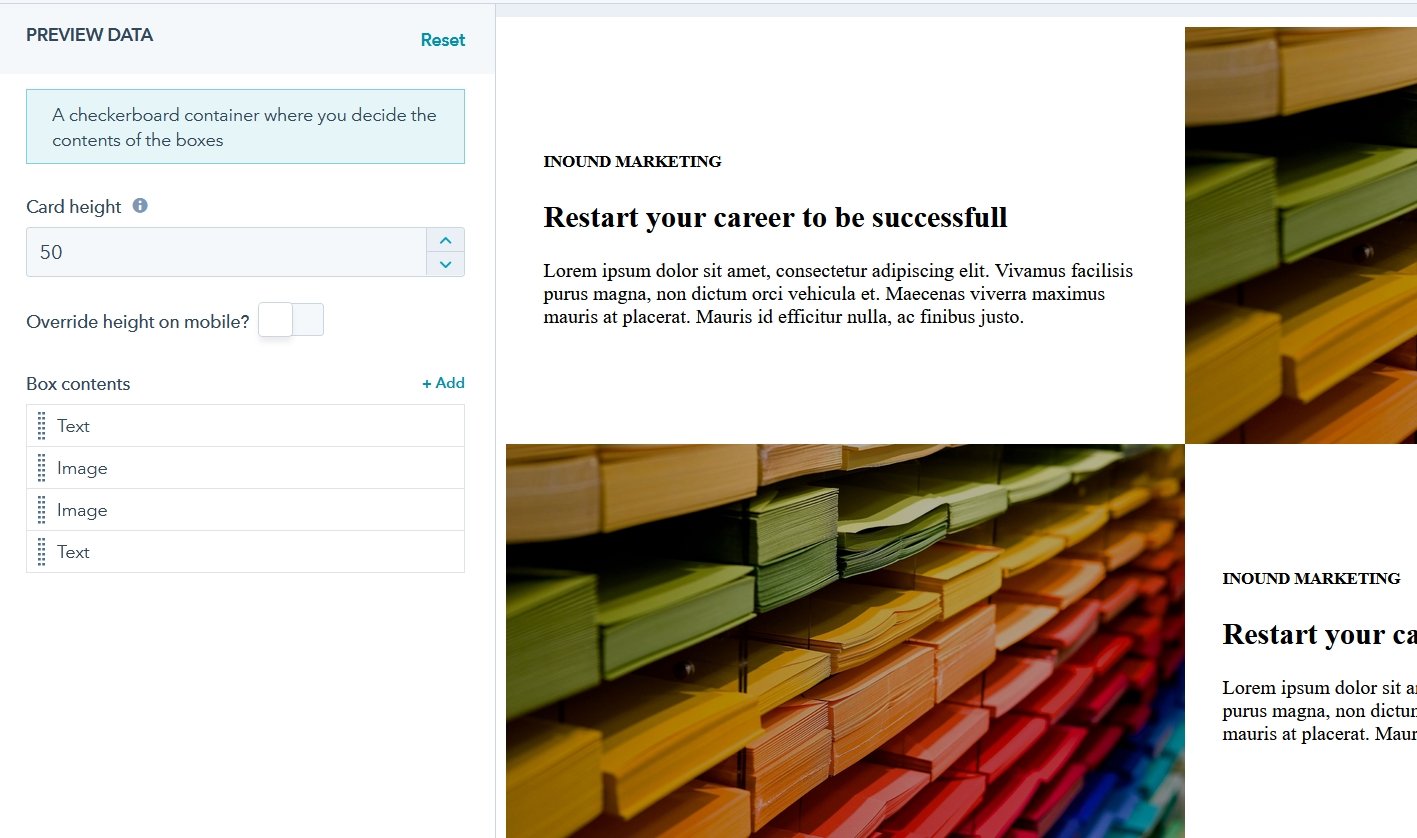
Custom button
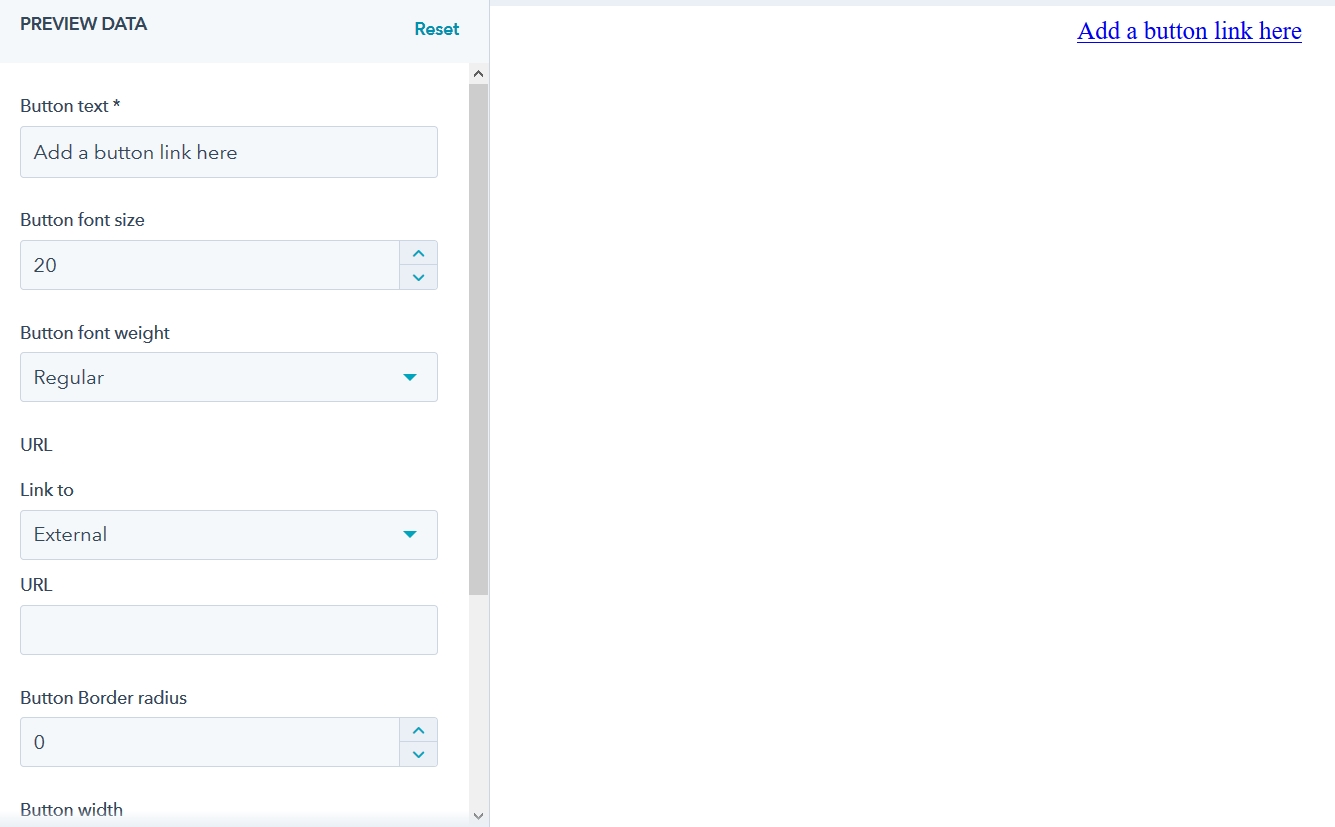
Event grid
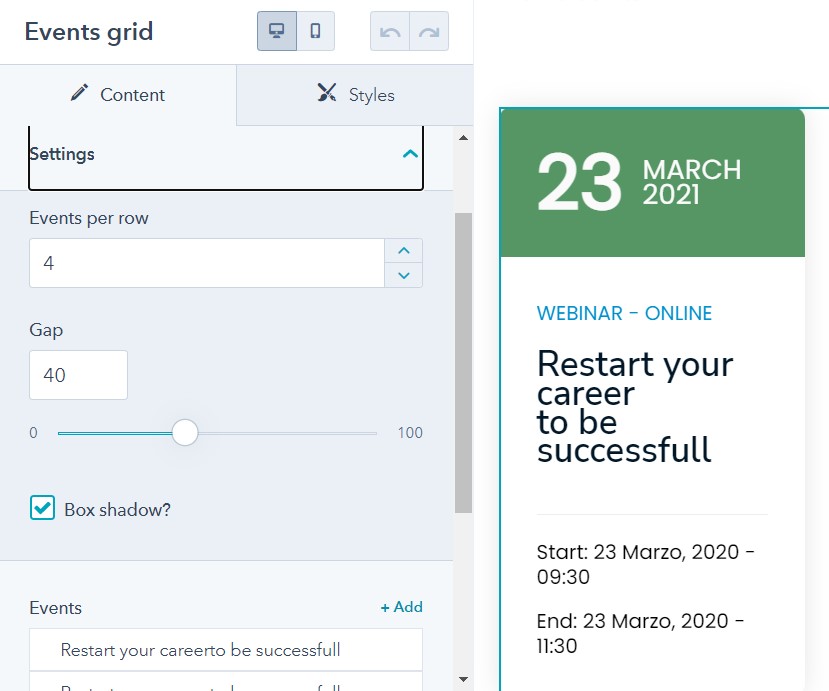
Last blog posts
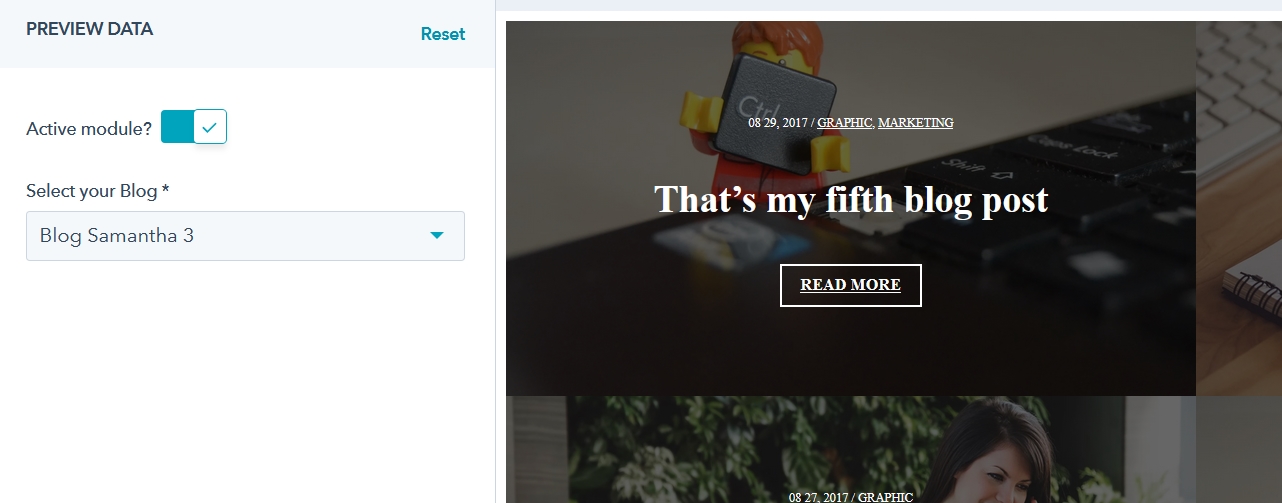
Latest videos
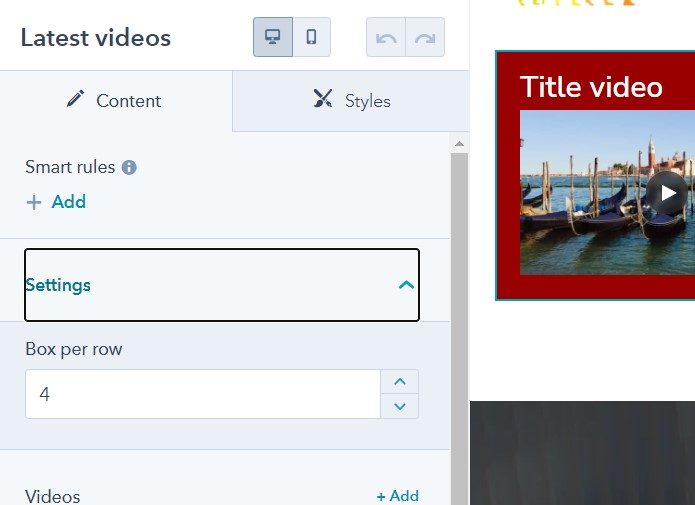
Logo carousel
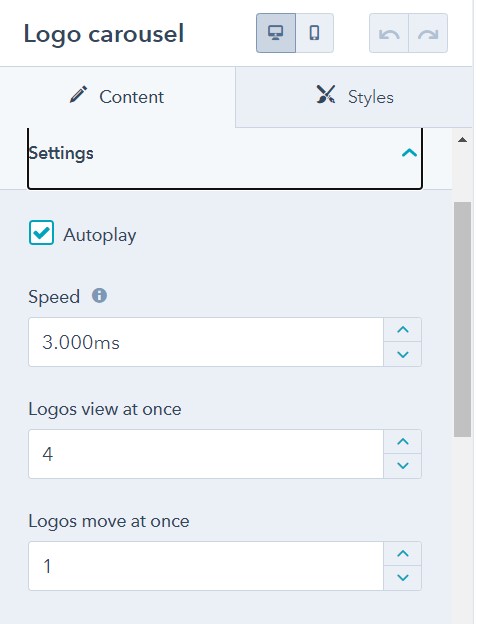
Masonry gallery with lightbox
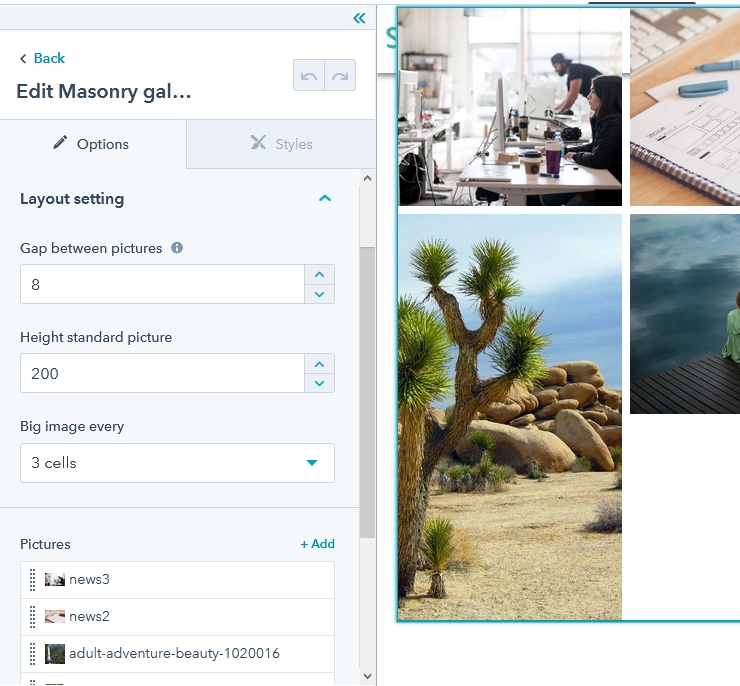
Parallax background image
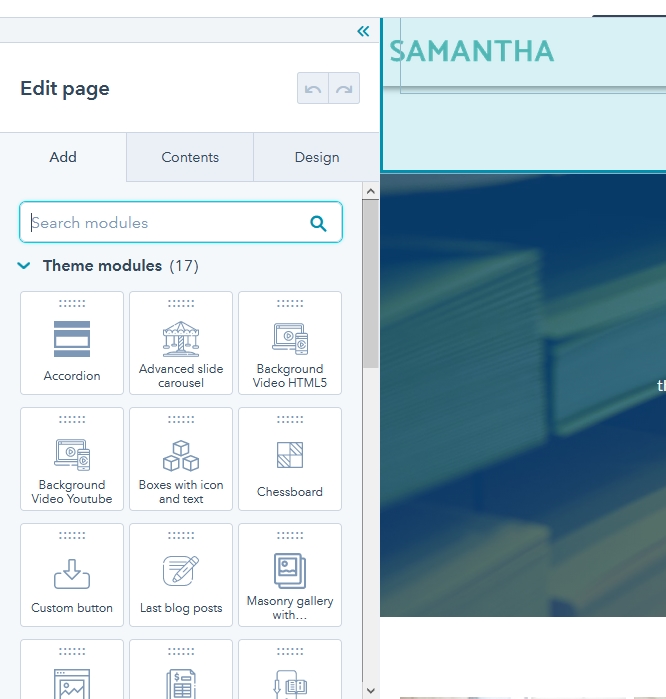
Popup Advertising
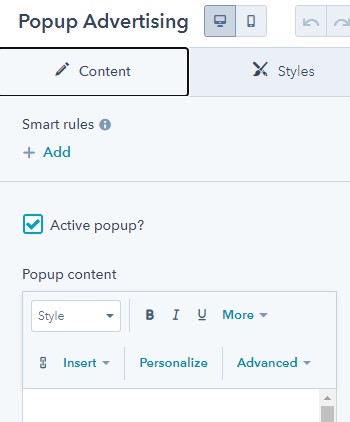
Pricing table
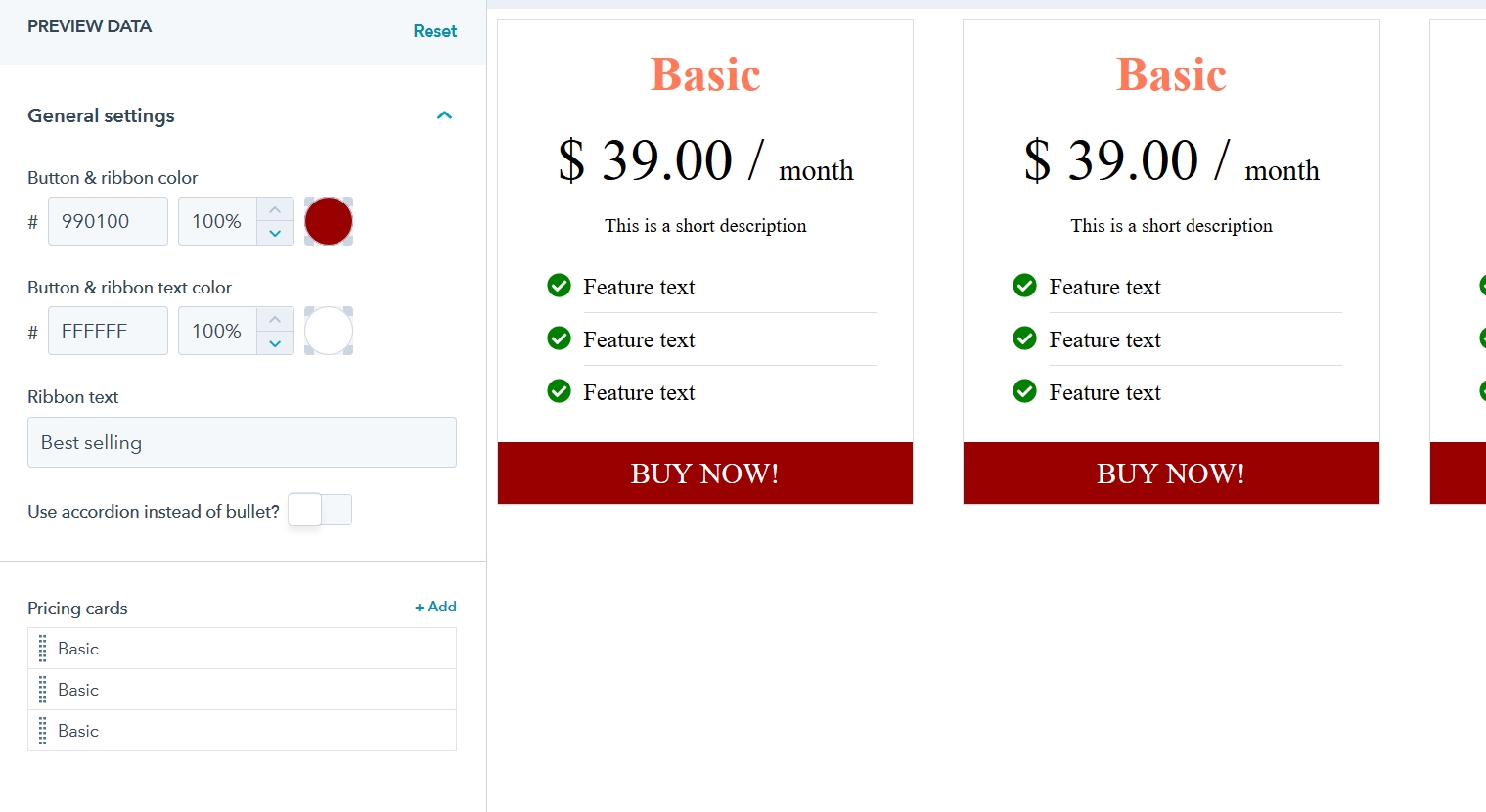
Product grid with modal
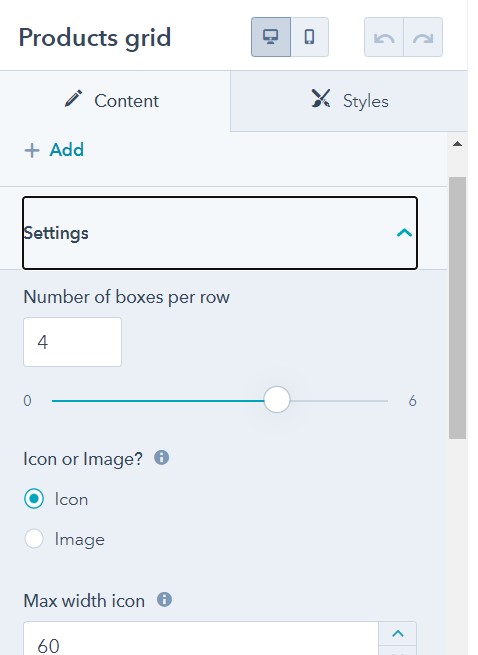
Resources
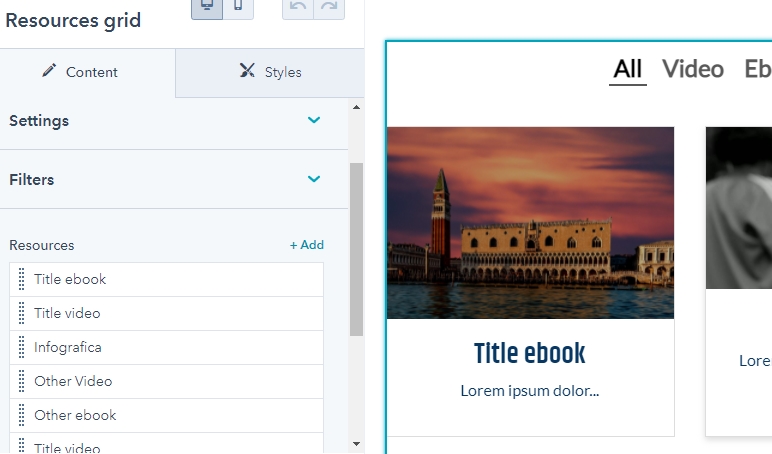
Statistic bar
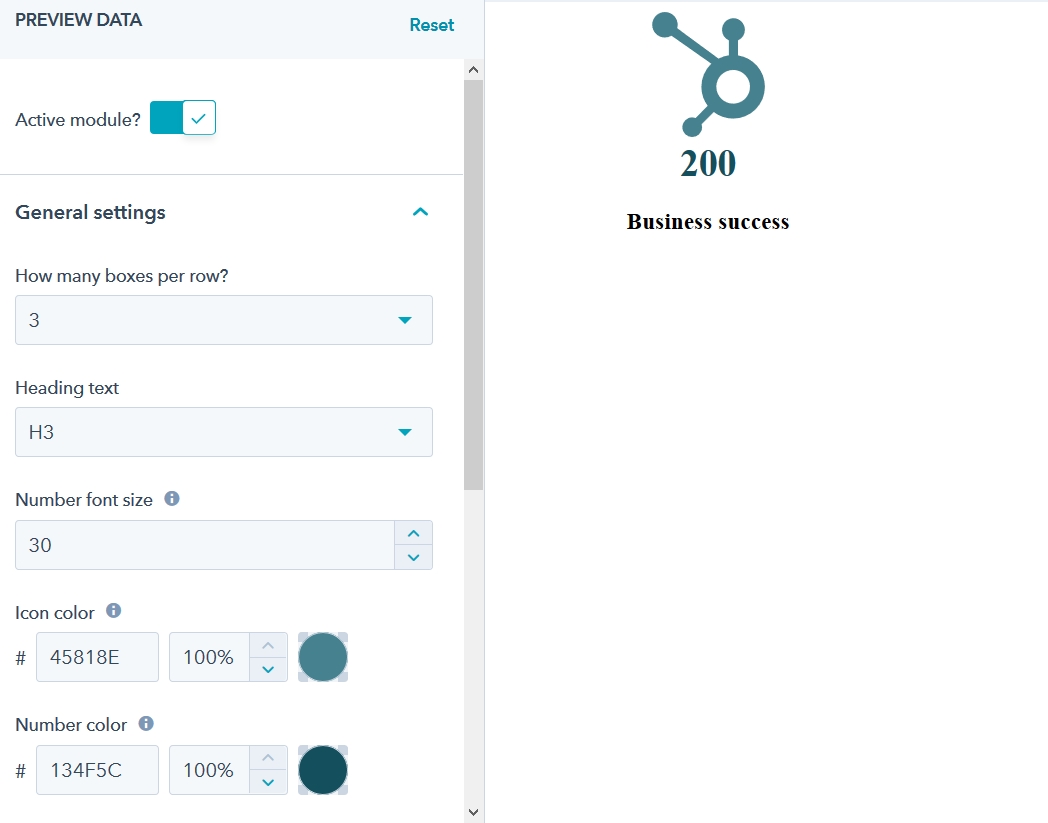
Tabs
Lorem Ipsum is simply dummy text of the printing and typesetting industry. Lorem Ipsum has been the industry's standard dummy text ever since the 1500s, when an unknown printer took a galley of type and scrambled it to make a type specimen book.
It has survived not only five centuries, but also the leap into electronic typesetting, remaining essentially unchanged.
It was popularised in the 1960s with the release of Letraset sheets containing Lorem Ipsum passages, and more recently with desktop publishing software like Aldus PageMaker including versions of Lorem Ipsum.
Lorem Ipsum is simply dummy text of the printing and typesetting industry. Lorem Ipsum has been the industry's standard dummy text ever since the 1500s, when an unknown printer took a galley of type and scrambled it to make a type specimen book.
It has survived not only five centuries, but also the leap into electronic typesetting, remaining essentially unchanged.
It was popularised in the 1960s with the release of Letraset sheets containing Lorem Ipsum passages, and more recently with desktop publishing software like Aldus PageMaker including versions of Lorem Ipsum.
Lorem Ipsum is simply dummy text of the printing and typesetting industry. Lorem Ipsum has been the industry's standard dummy text ever since the 1500s, when an unknown printer took a galley of type and scrambled it to make a type specimen book.
It has survived not only five centuries, but also the leap into electronic typesetting, remaining essentially unchanged.
It was popularised in the 1960s with the release of Letraset sheets containing Lorem Ipsum passages, and more recently with desktop publishing software like Aldus PageMaker including versions of Lorem Ipsum.
Teacher card
It is about inserting the image and the data of the author of the ebook or the speaker of a webinar
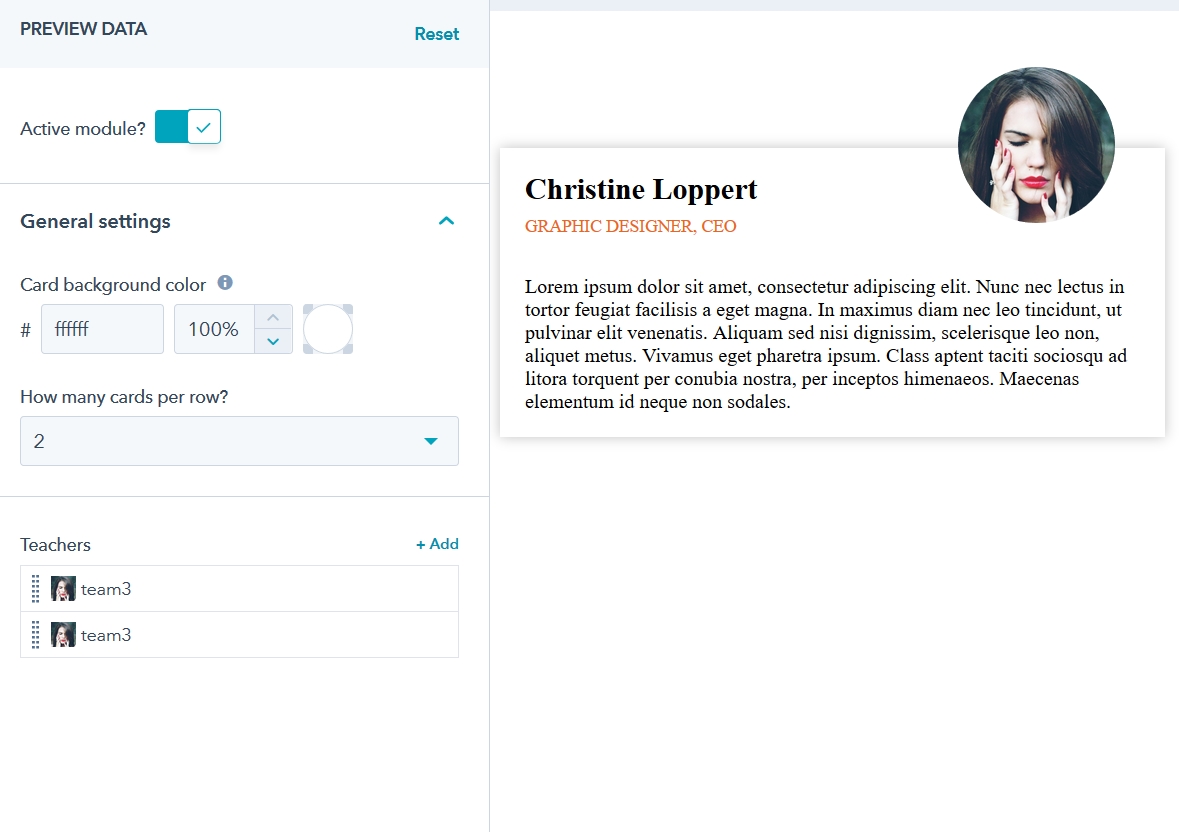
Team member cards
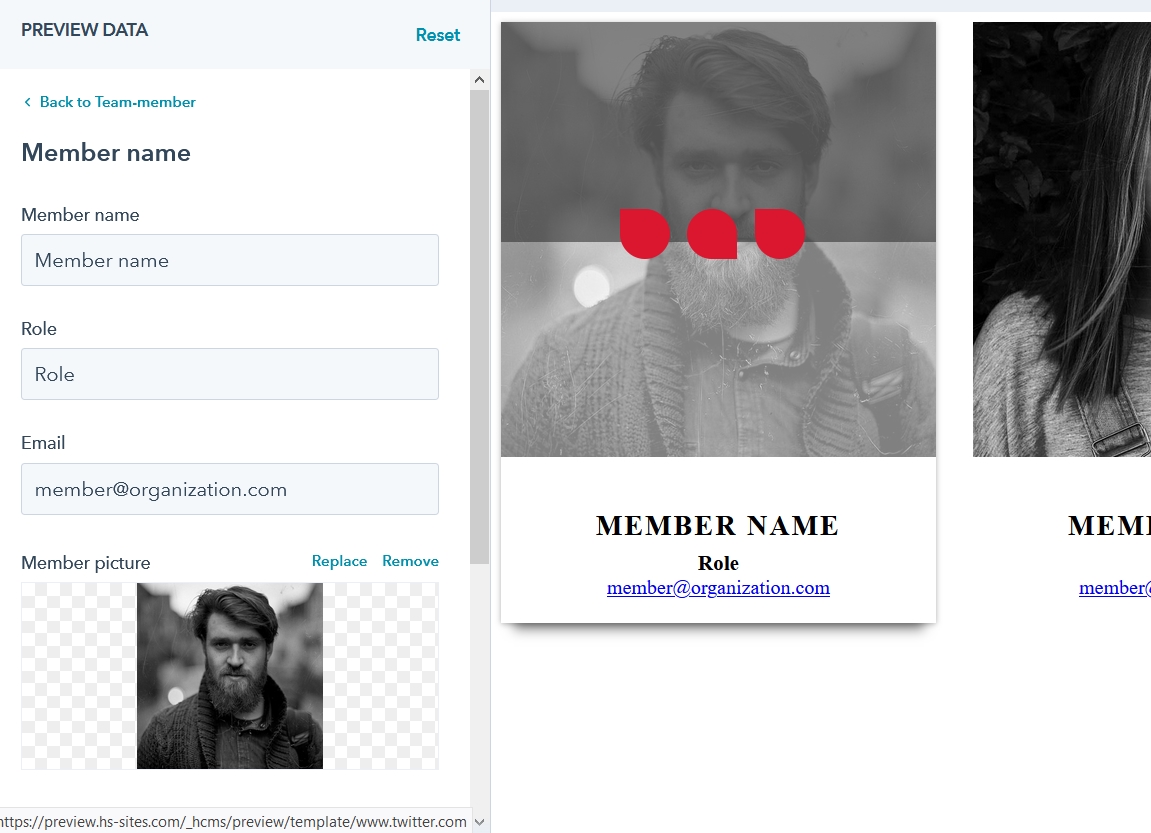
Testimonials
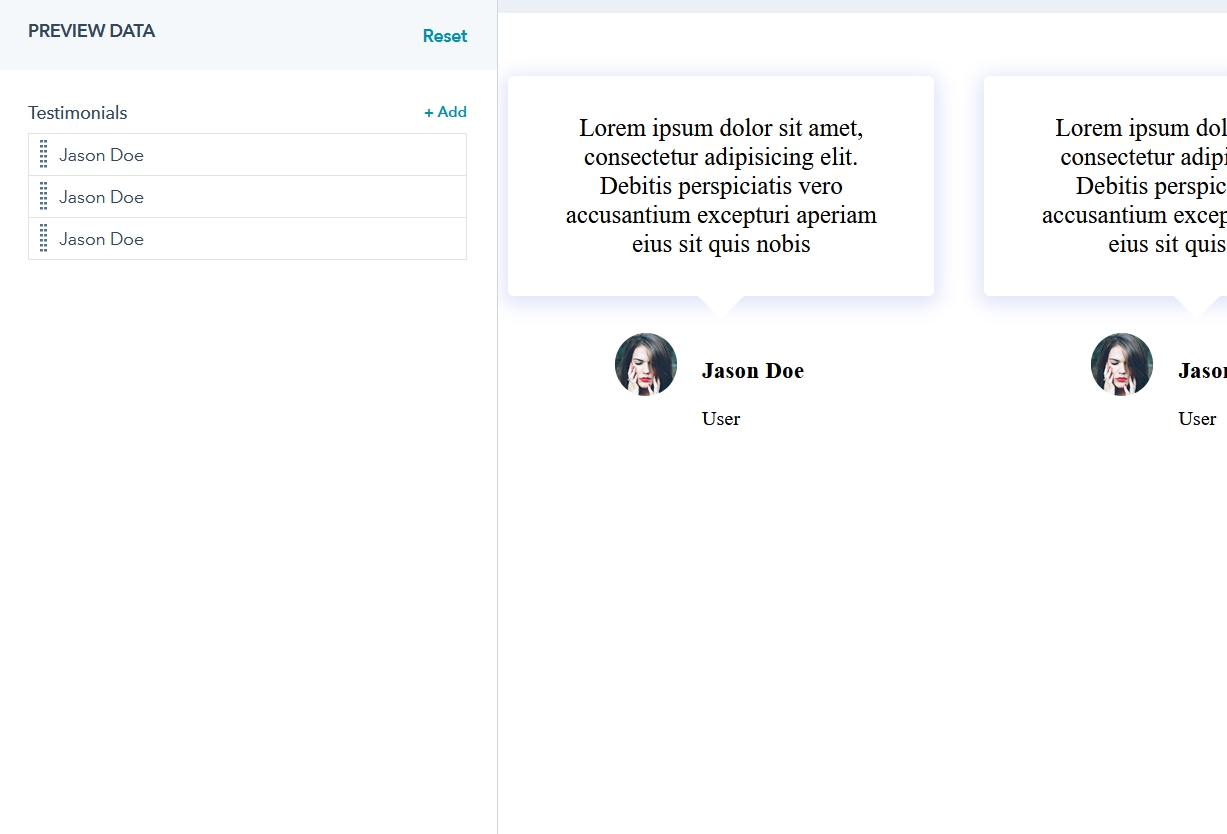
Timeline
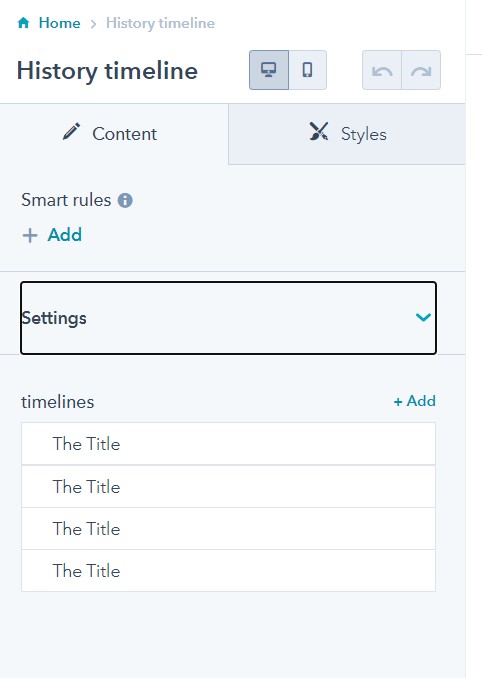
Video carousel
You can insert text (richtext) above the slides