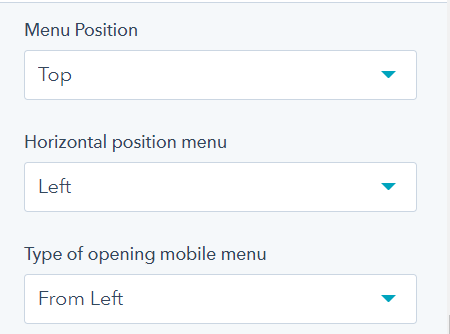Evolution Enterprise features
Theme Template
Website template
- Homepage background video
- Homepage with image carousel
- Homepage with background image (parallax a scelta)
- Homepage magazine style
- Homepage with video carousel
- Services page
- Single service page
- Products page
- Single product page
- Jobs page
- Single job page
- Events page
- Single event page
- Customers page
- Case study page
- Pricing page
- About page
- History page
- Team page
- Contact page
- Testimonials page
- Resources page
- Pillar page
Blog template
- Grid blog listing (the number of columns per row is a theme setting)
- and its blog post
- Blog listing 1 post per row with image
- and its blog post
- Portfolio listing
- and its single post
System page template
- Error 404 page
- Error 500 page
- Search results page
- Password page
Subscriptions page template
- Subscription Preferences
- Subscription Confirmation
- Unsubscribe
Inbound page template
Theme Modules
- Accordion
- Advanced carousel (completely renewed)
- Anchor link
- Background video HTML5
- Blog posts carousel
- Boxes with icon and text
- Breadcrumb
- Chessboard (now with possibility to insert video)
- Custom button
- Event grid
- Last blog posts
- Latest videos
- Logo carousel
- Masonry gallery with lightbox
- Menu Onepage
- Parallax background image
- Popup Advertising
- Pricing table
- Product grid with modal
- Resources
- Statistic bar
- Tabs
- Teacher card
- Team member cards
- Testimonials
- Vertical timeline
and many other "less visible" but no less important modules such as: structured data, tag list, summary, etc.
For more information on the theme modules click here
Header, slide sidebar, topbar
In the settings of the theme, clicking on "website header" you can change the type of header to sticky (fixed at the top of the page scroll), you can add a "top bar" (it's a dnd area) that can be modified easily within the global content, you can also add a "slide rightt", a container that can be opened on the right that can be used to insert another menu, a text, a module or a cta
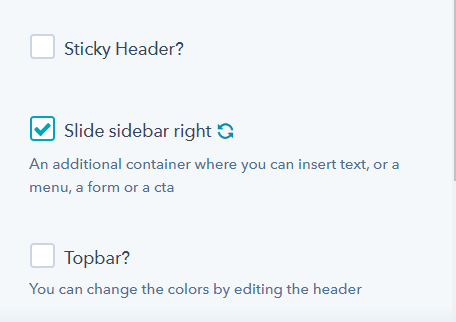
Menu
Also for the menu settings, you can change the menu type from horizontal at the top (default) to left side hamburger menu.
You can change the positioning of the menu (top) to left, center or right in the desktop version
It is possible to change the type of opening of the mobile menu... from top to bottom or from left to right
To know all the features of the theme, go to the "First steps" section