SpeedUp - The modules of the theme
Accordion module
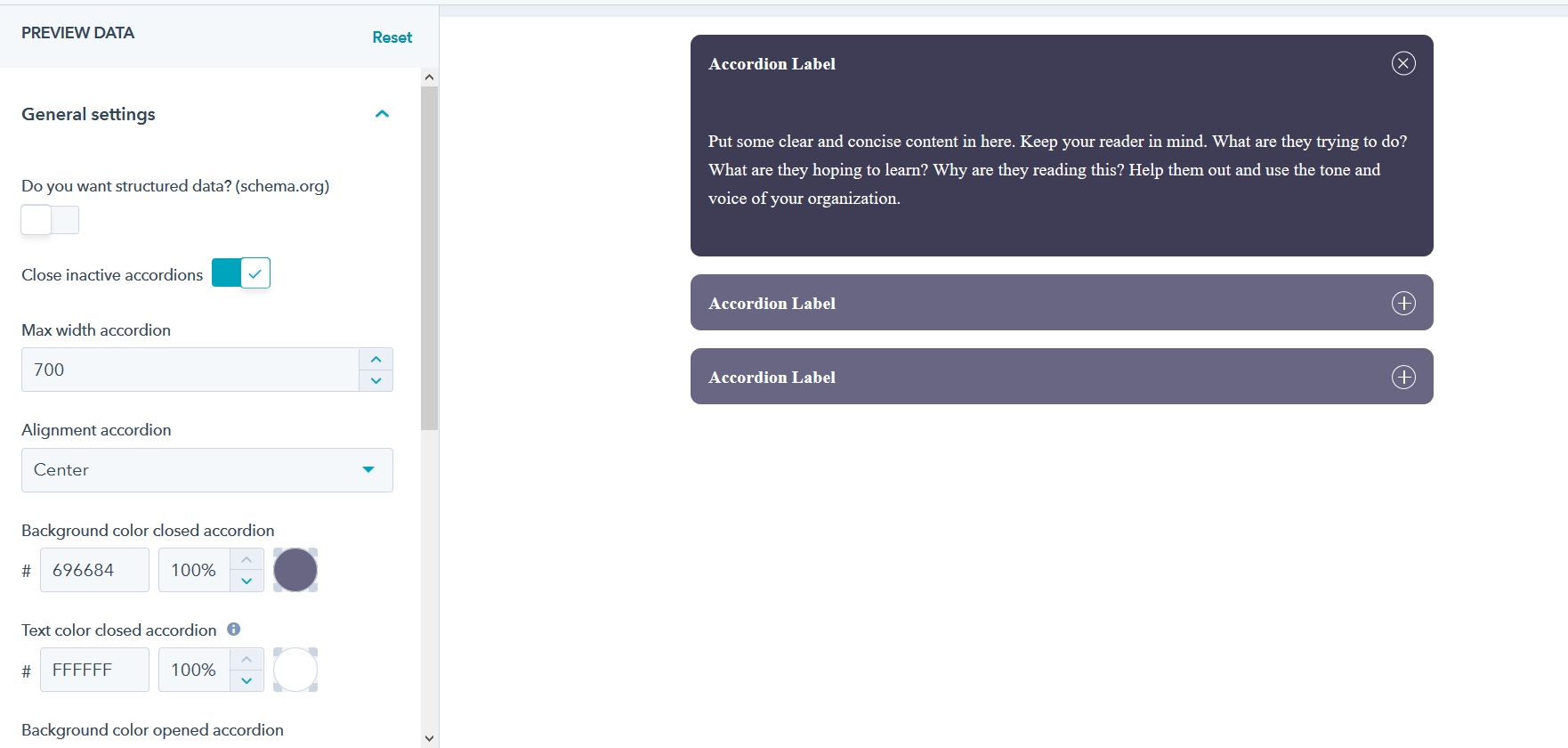
Advanced slide carousel
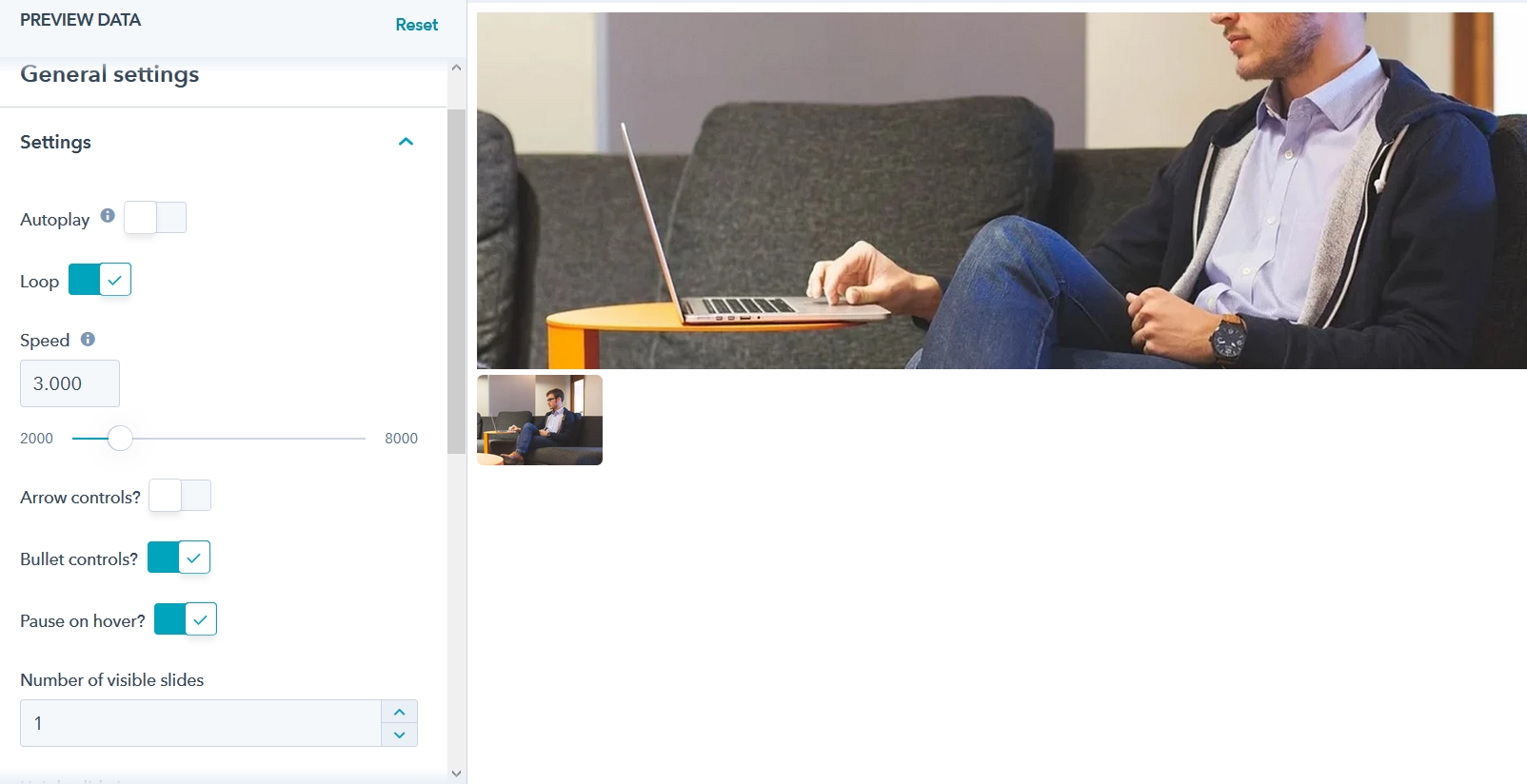
Anchor link
It's a simple form to easily add an anchor link anywhere on the page. For example, by adding an anchor link immediately above a form that is located at the bottom of the page, you can "link" a button located, for example, at the top of the page, the corresponding anchor link
Background video HTML5
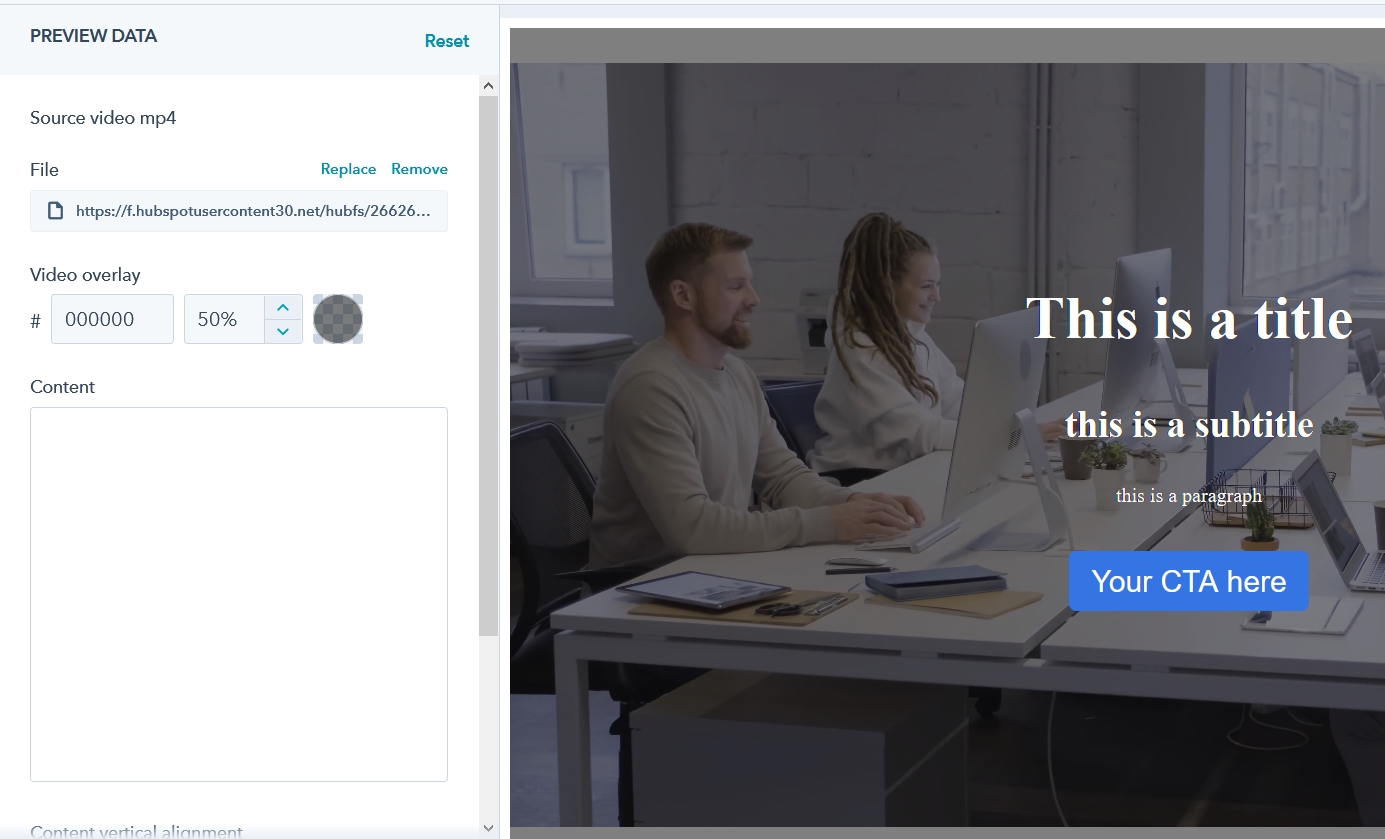
Boxes with icon ... or image
Chessboard
Also in this module there are several simple settings to align the text, add a parallax effect to the image, decide the height of the boxes, both for desktop and mobile, finally decide the order of the boxes for the mobile
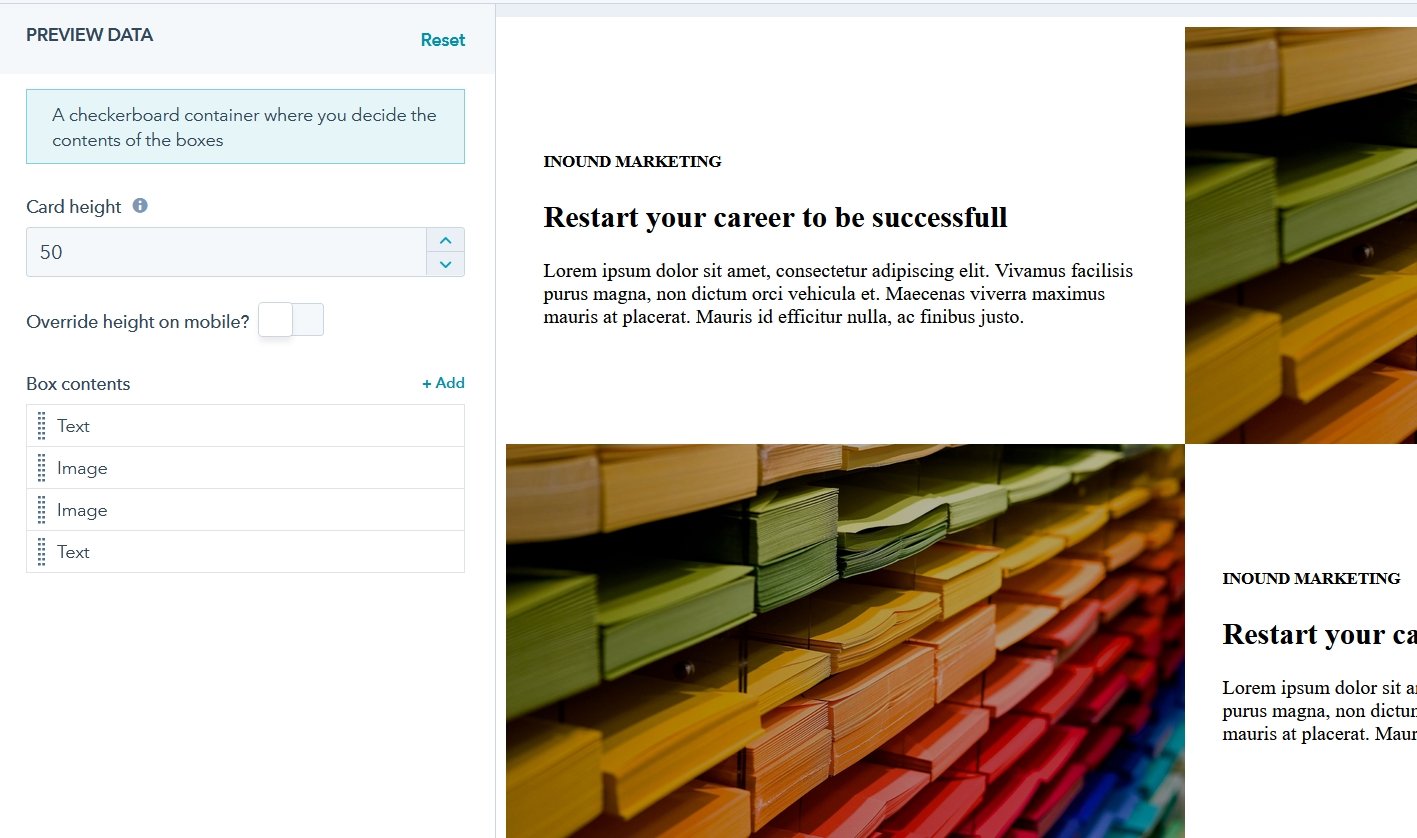
Custom button
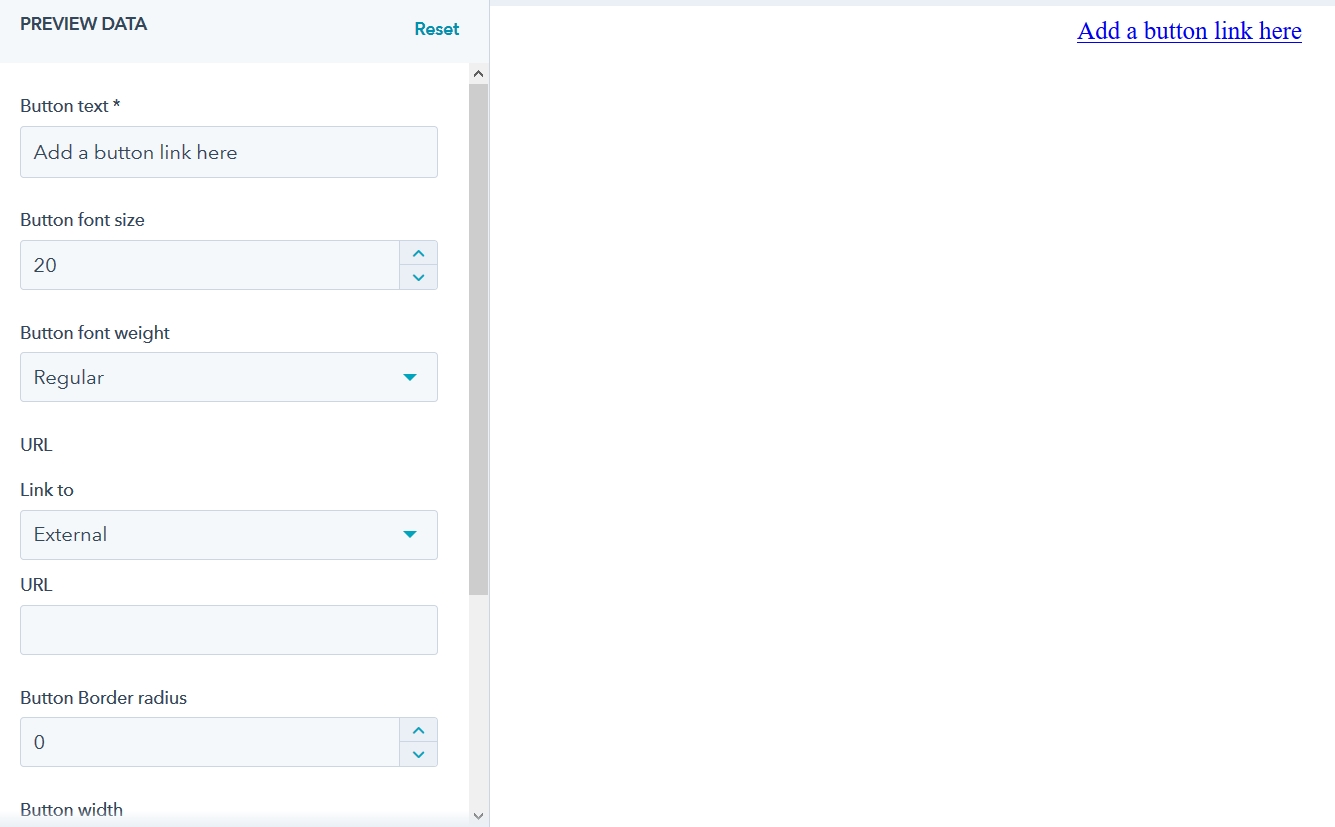
Member card
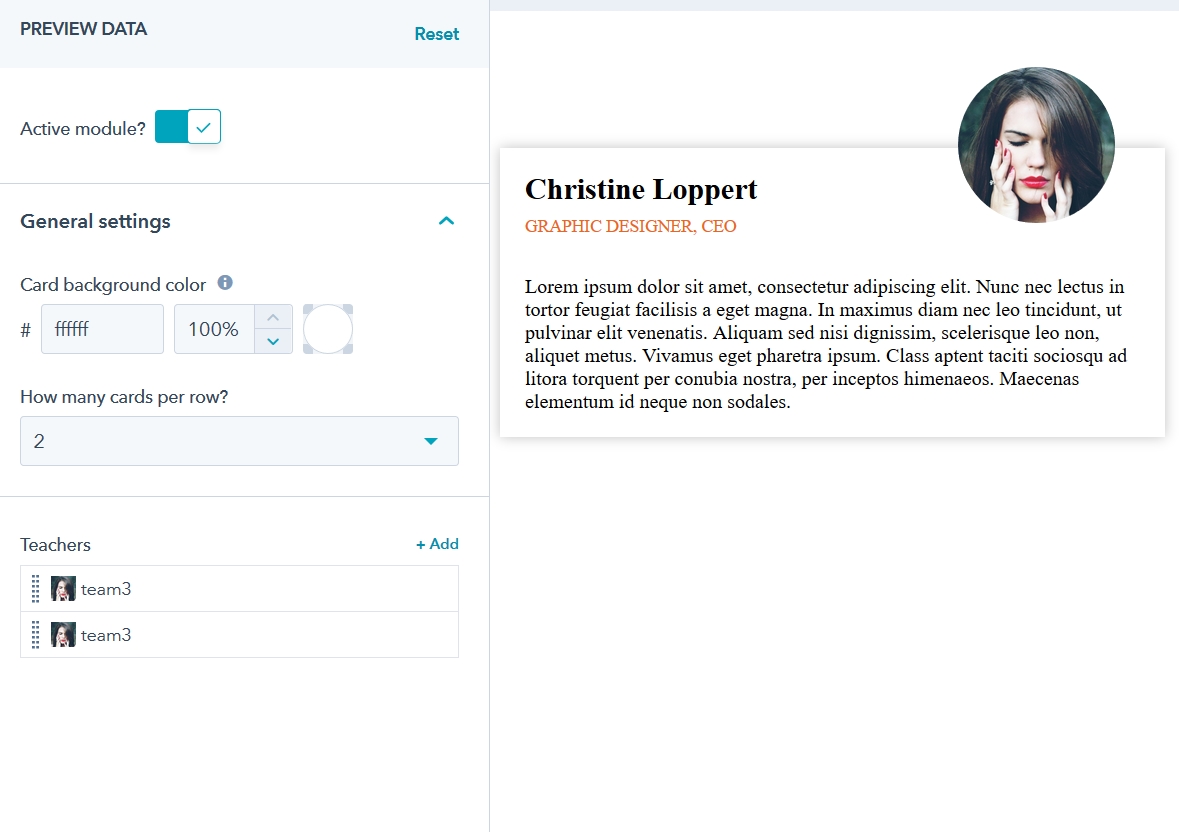
Tabs
Lorem Ipsum is simply dummy text of the printing and typesetting industry. Lorem Ipsum has been the industry's standard dummy text ever since the 1500s, when an unknown printer took a galley of type and scrambled it to make a type specimen book.
It has survived not only five centuries, but also the leap into electronic typesetting, remaining essentially unchanged.
It was popularised in the 1960s with the release of Letraset sheets containing Lorem Ipsum passages, and more recently with desktop publishing software like Aldus PageMaker including versions of Lorem Ipsum.
Lorem Ipsum is simply dummy text of the printing and typesetting industry. Lorem Ipsum has been the industry's standard dummy text ever since the 1500s, when an unknown printer took a galley of type and scrambled it to make a type specimen book.
It has survived not only five centuries, but also the leap into electronic typesetting, remaining essentially unchanged.
It was popularised in the 1960s with the release of Letraset sheets containing Lorem Ipsum passages, and more recently with desktop publishing software like Aldus PageMaker including versions of Lorem Ipsum.
