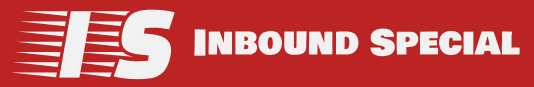Reusable sections
These are the same as the drag and drop area sections, section templates, sections with rows, columns, and preconfigured forms.
Content creators can then insert these sections into the page and start editing the content and settings for this specific section instance.
To use them, simply position yourself in the area where you want to create the new section and click on the green button.
New: You can now also save a section so you can reuse it on other pages. Click on the section as if you were going to edit it, then click on the right arrow and click on Save section.
You will find the saved section in the Custom column under "Saved sections".
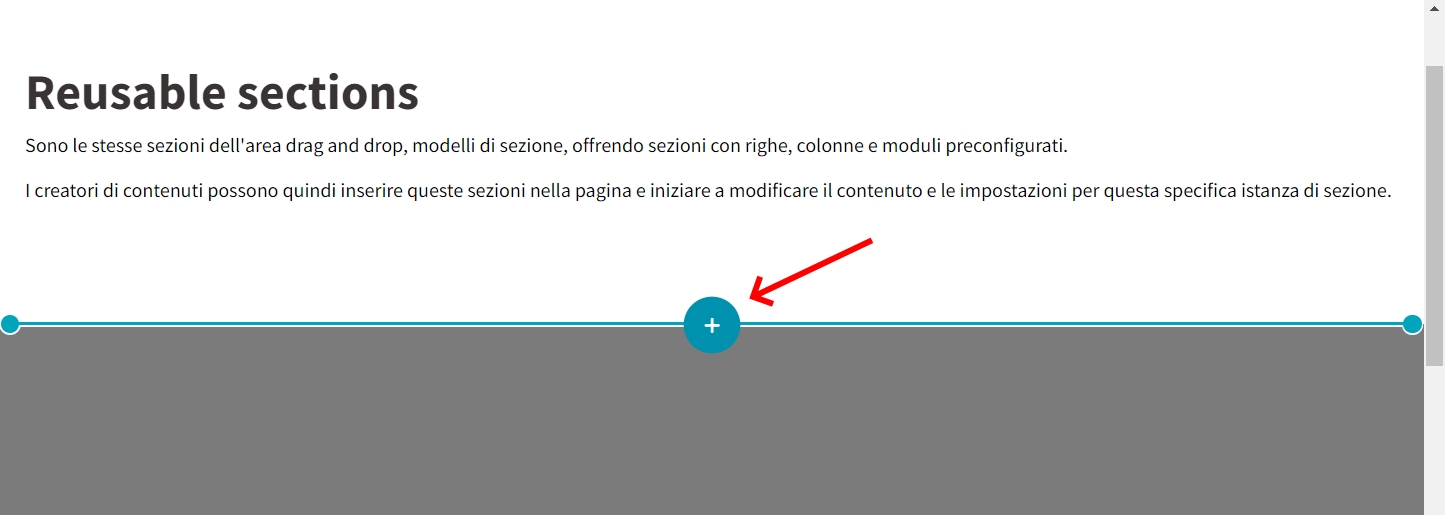
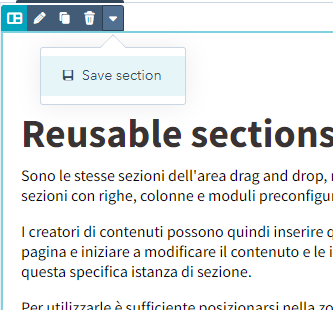
Clicked the button, there will be 2 columns, on the left "Custom" in which are listed any reusable sections while in the right column "Layouts" you can choose an empty layout.
Below are the 4 examples of reusable sections we have prepared; they are a centered "banner" section, a 2-column "banner" section, a centered "form" section and a section with form on the right and text on the left.
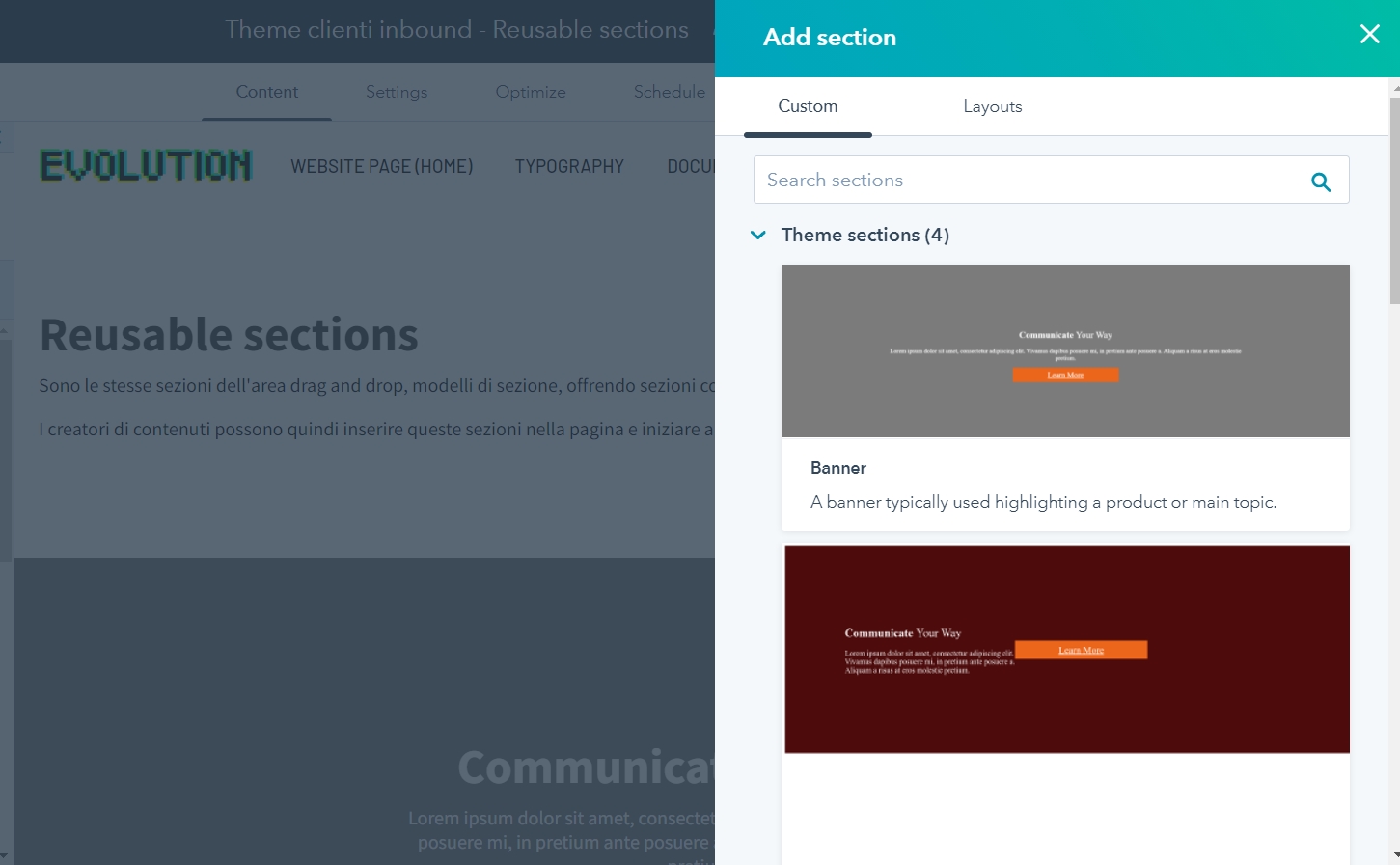
Banner section centered
You can change the background color of the section as well as the text, change the button settings, add content, etc.
Section with 2-column banner
Also here you can change and distort the section at your leisure
Section centered form
Lorem ipsum dolor sit amet, consectetur adipiscing elit. Vivamus dapibus posuere mi, in pretium ante posuere a. Aliquam a risus at eros molestie pretium.
Form section on the right
Lorem ipsum dolor sit amet, consectetur adipiscing elit.
Vivamus dapibus posuere mi, in pretium ante posuere a.
Aliquam a risus at eros molestie pretium.